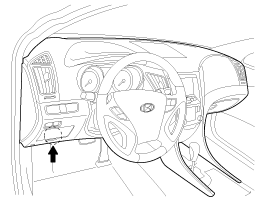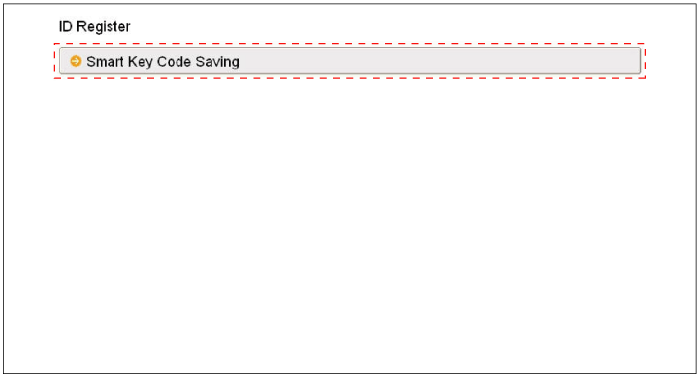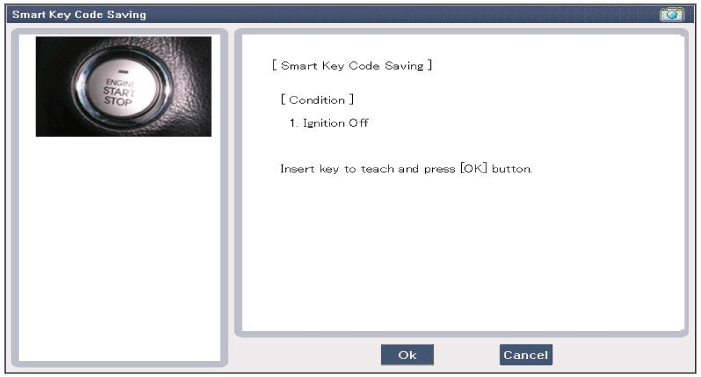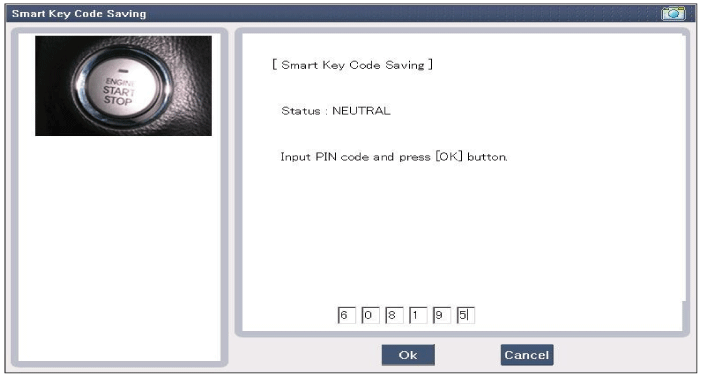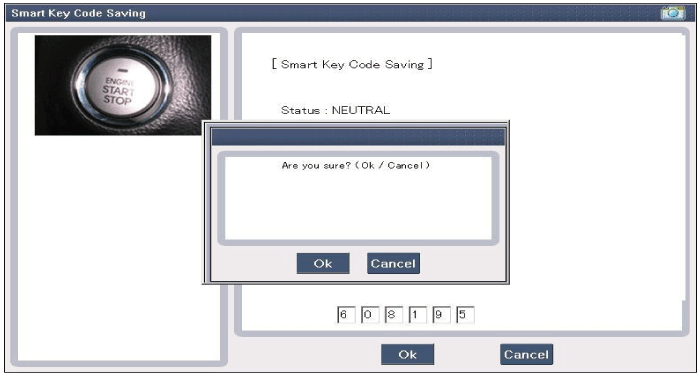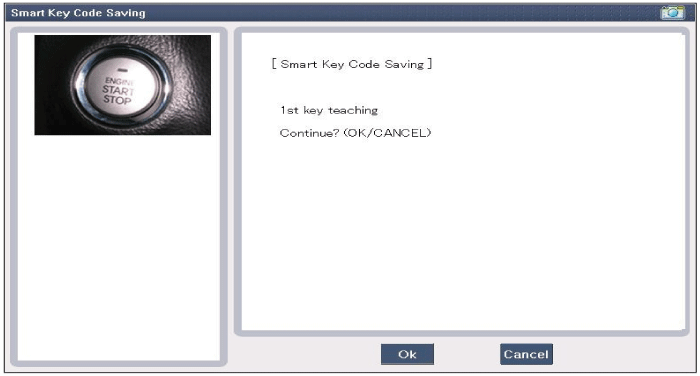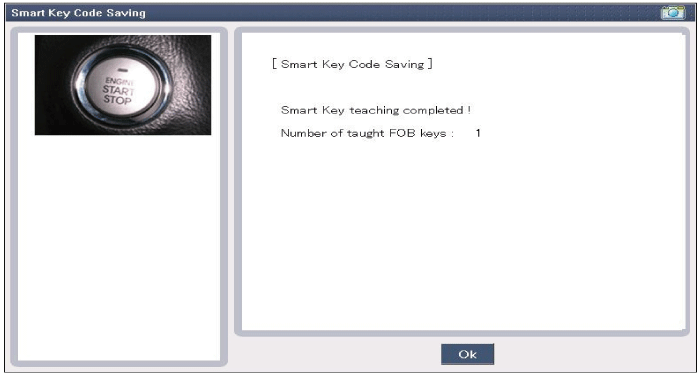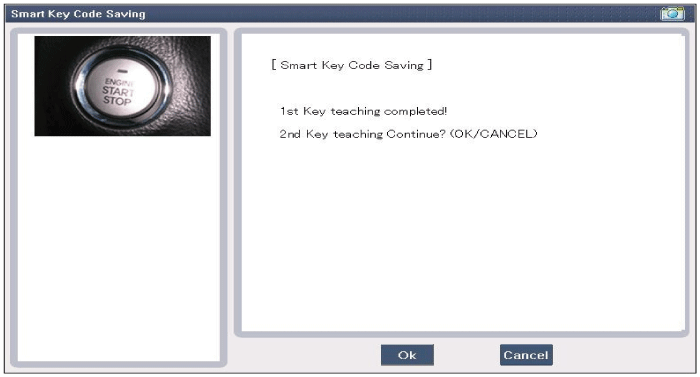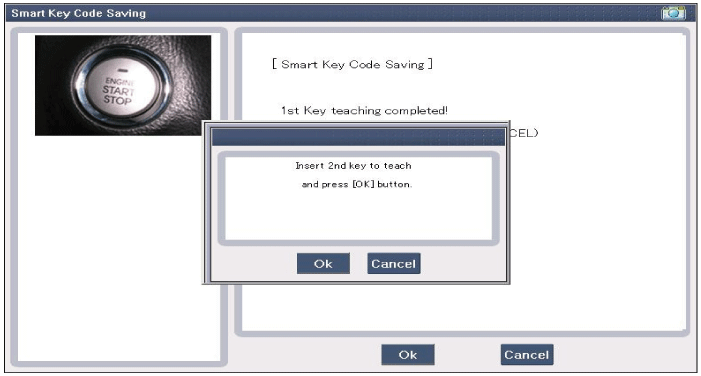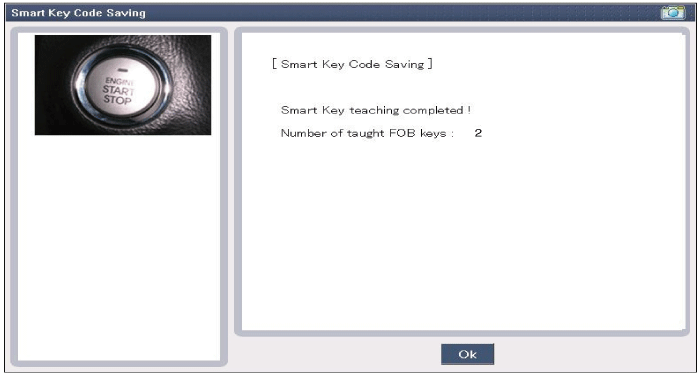Hyundai Sonata: Smart key. Repair procedures
Hyundai Sonata: Smart key. Repair procedures
Smart Key
| 1. |
Connect the DLC cable of GDS to the data link connector in driver
side crash pad lower panel, turn the power on GDS.
|
| 2. |
Select the vehicle model and then do "Smart key code saving".
|
| 3. |
After selecting "Smart key teaching" menu, push "Enter" key, then
the screen will be shown as below.
|
| 4. |
After inserting the teaching key, push "ENTER" key.
|
| 5. |
Input the "Pin code" for first key teaching.
|
| 6. |
Confirm the message "First key teaching completed".
|
| 7. |
Input the "Pin code" for second key teaching.
|
| 8. |
Confirm the message "Second key teaching completed".
|
| 9. |
Then the screen will be shown as below when key teaching process
is completed.
|
 Repair procedures
Repair procedures
Inspection
Self Diagnosis With GDS
Smart key system defects can be quickly diagnosed with the GDS. GDS operates
actuator quickly to monitor, input/output value and self diagnosis.
The f ...
 Smart key unit. Components and Components Location
Smart key unit. Components and Components Location
Component (1)
Connector Pin Information
Pin
Connector A
Pin
Connector B
1
Battery
1
Interior 2 an ...
See also:
Instrument Cluster. Description and Operation
Description
ECO driving system
This system is designed to encourage eco-driving by providing real-time
feedback to the driver.
The ECO indicator light assists you to drive in the most ...
Components and Components Location
Components Location
1. PCV Valve
2. Canister
3. Purge Control Solenoid Valve (PCSV)
4. Fuel Tank Pressure Sensor (FTPS)
5. Canister Close Valve (CCV)
6. Fuel ...
ESC OFF Switch. Description and Operation
Description
1.
The ESC OFF switch is for the user to turn off the ESC system.
2.
The ESC OFF lamp is on when ESC OFF switch is engaged.
...