 Hyundai Sonata: Display settings
Hyundai Sonata: Display settings

![Press the key - Select [Display]](images/books/661/4/page.h58.png)
Press the  key - Select [Display]
through
key - Select [Display]
through  TUNE knob or
TUNE knob or
 key Select menu through
key Select menu through
 TUNE knob
TUNE knob
Mode Pop up
[Mode Pop up] - Changes  /
/
 selection mode
selection mode
ŌĆó During On state, press the  or
or
 key to display the mode change pop
up screen.
key to display the mode change pop
up screen.
Text Scroll
[Text Scroll] - Set  /
/
 ŌĆó
ŌĆó
 : Maintains scroll ŌĆó
: Maintains scroll ŌĆó
 : Scrolls only one (1) time.
: Scrolls only one (1) time.
Media Display
When playing an MP3 file, select the desired display info from ŌĆśFolder/FileŌĆÖ or ŌĆśAlbum/Artist/SongŌĆÖ.
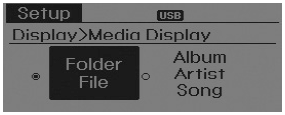
 System controllers and functions
System controllers and functions
Audio Head Unit
1. (EJECT)
ŌĆó Ejects the disc.
2.
Changes to FM/AM/XM mode.
Each time the key is pressed, the mode is changed in order of FM1 ➟ FM2
➟ AM ➟ XM1 ...
 Sound settings
Sound settings
Press the key - Select [Sound]
through TUNE knob or
key Select menu through
TUNE knob
Sound Settings
This menu allows you to set the ŌĆśBass, Middle, TrebleŌĆÖ and the Sound Fader and
Bala ...
See also:
Special Service Tools
Special Service Tools
Tools
(Number and Name)
Illustration
Use
09411-1P000
Clutch disc guide
Installation of the ...
Camshaft Position Sensor (CMPS). Description and Operation
Description
Camshaft Position Sensor (CMPS) is a hall sensor and detects the camshaft
position by using a hall element.
It is related with Crankshaft Position Sensor (CKPS) and detects the ...
Center console storage
To open the center console storage, pull up the lever. ...
