 Hyundai Sonata: MENU : iPod
Hyundai Sonata: MENU : iPod
In iPod mode, press the  key to
set the Repeat, Album Random, All Random, and Information features.
key to
set the Repeat, Album Random, All Random, and Information features.
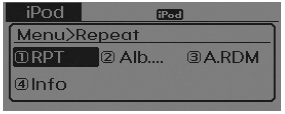
Repeat
Press the  key Set [1 RPT] through
the
key Set [1 RPT] through
the  TUNE knob or
TUNE knob or
 key to repeat the current song. ❈
Press RPT again to turn repeat off.
key to repeat the current song. ❈
Press RPT again to turn repeat off.
Album Random
Press the  key Set [2 Alb.RDM]
through the
key Set [2 Alb.RDM]
through the  TUNE knob or
TUNE knob or
 key. Plays albums within the currently
playing category in random order. ❈ Press Alb.RDM again to turn off.
key. Plays albums within the currently
playing category in random order. ❈ Press Alb.RDM again to turn off.
All Random
Press the  key Set [3 A.RDM] through
the
key Set [3 A.RDM] through
the  TUNE knob or
TUNE knob or
 key. Plays all songs within the currently
playing category in random order. ❈ Press A.RDM again to turn off.
key. Plays all songs within the currently
playing category in random order. ❈ Press A.RDM again to turn off.
Information
Press the  key Set [4 Info] through
the
key Set [4 Info] through
the  TUNE knob or
TUNE knob or
 key. Displays information of the
current song.
key. Displays information of the
current song.
❈ Press the  key to turn off info
display.
key to turn off info
display.
 MENU : MP3 CD / USB
MENU : MP3 CD / USB
Press the CD MP3 mode key to set
the Repeat, Folder Random, Folder Repeat, All Random, Information, and Copy features.
Repeat
Press the key
► Set [
RPT] through the TUNE knob or key ...
 MENU : My Music Mode
MENU : My Music Mode
In My Music mode, press the key
to set the Repeat, Random, Information, Delete, Delete All, and Delete Selection
features.
Repeat
Press the key
► Set [ RPT] through the
TUNE knob or ...
See also:
Defogging logic
To reduce the probability of fogging up the inside of the windshield, the air
intake is controlled automatically according to certain conditions such as
or
position. To cancel or return the
de ...
Description and Operation
Function Of Safety Power Window
When driver door power window auto-up switch is operated, safety function
is activated.
1.
Safety function condition
When detect ...
Camshaft Position Sensor (CMPS). Repair procedures
Inspection
1.
Check the signal waveform of the CMPS and CKPS using the GDS.
Specification:
Refer to “Wave Form”
...
