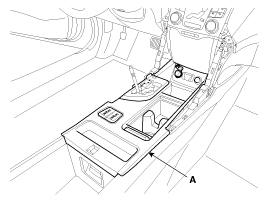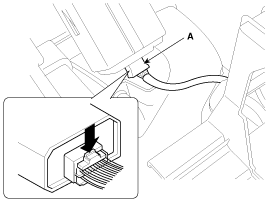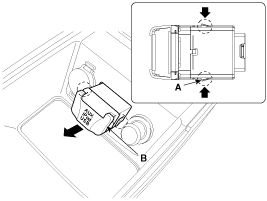Hyundai Sonata: Multimedia jack. Repair procedures
Hyundai Sonata: Multimedia jack. Repair procedures
Removal
| 1. |
Remove the shift lever knob.
(Refer to the BD group - "Console")
|
| 2. |
Remove the console upper cover (A).
|
| 3. |
Disconnect the connector (A) from the console upper cover.
|
| 4. |
Remove the multimedia jack (B) from the console under cover after
releasing the fixed hooks (A).
|
Installation
| 1. |
Install the multimedia jack.
|
| 2. |
Connect the multimedia jack connector.
|
| 3. |
Install the console upper cover.
|
| 4. |
Install the shift lever knob.
|
 Multimedia jack. Description and Operation
Multimedia jack. Description and Operation
Description
The multimedia jack on the console upper cover is for customers who like
to listen to external portable music players like the MP3, iPod and etc., through
the vehicle's sound ...
 Troubleshooting
Troubleshooting
Troubleshooting
Symptom
Suspected area
Repairment
Pressing power switch does not turn on system
Radio receiver power source circuit
...
See also:
Floor mat anchor(s)
When using a floor mat on the front floor carpet, make sure it attaches to the
floor mat anchor(s) in your vehicle. This keeps the floor mat from sliding forward.
WARNING
The following must be ...
Operating door locks from outside the vehicle
Turn the key toward the rear of the vehicle to unlock and toward the front
of the vehicle to lock.
If you lock the door with a key, all vehicle doors will lock automatically.
From the driv ...
Front Washer Motor. Repair procedures
Inspection
1.
With the washer motor connected to the reservoir tank, fill the
reservoir tank with water.
...