 Hyundai Sonata: Turn signals and lane change signals
Hyundai Sonata: Turn signals and lane change signals
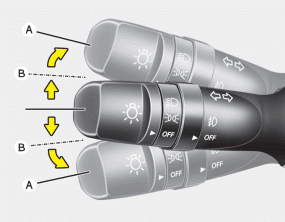
The ignition switch must be on for the turn signals to function. To turn on the turn signals, move the lever up or down (A). Green arrow indicators on the instrument panel indicate which turn signal is operating. They will self-cancel after a turn is completed. If the indicator continues to flash after a turn, manually return the lever to the OFF position.
To signal a lane change, move the turn signal lever slightly and hold it in position (B). The lever will return to the OFF position when released.
If an indicator stays on and does not flash or if it flashes abnormally, one of the turn signal bulbs may be burned out and will require replacement.
One-touch triple turn signal
To activate an one-touch triple turn signal move the turn signal lever up or down slightly and then release it. The lane change signals will blink 3 times.
✽ NOTICE
If an indicator flash is abnormally quick or slow, a bulb may be burned out or have a poor electrical connection in the circuit.
 High beam operation
High beam operation
To turn on the high beam headlights, push the lever away from you. Pull it back
for low beams.
The high beam indicator will light when the headlight high beams are switched
on.
To prevent th ...
 Front fog light
Front fog light
Fog lights are used to provide improved visibility when visibility is poor due
to fog, rain or snow etc. The fog lights will turn on when fog light switch (1)
is turned to ON after the headlig ...
See also:
Trunk lid control switch
The trunk lid control switch is used to prevent unauthorized access to the trunk.
When the trunk lid control switch is UNLOCK position (),
the trunk can be unlocked with the trunk lid release ...
Tires and wheels
* Normal load : Up to 3 persons ...
SRS Control Module (SRSCM). Repair procedures
Removal
1.
Remove the ignition key from the vehicle.
2.
Disconnect the battery negative cable and wait for at least three
minutes before b ...
