 Hyundai Sonata: BluetoothÂź Wireless Technology AUDIO
Hyundai Sonata: BluetoothÂź Wireless Technology AUDIO
What is BluetoothÂź Wireless Technology?
BluetoothÂź Wireless Technology is a wireless technology that allows multiple devices to be connected in a short range, low-powered devices like hands-free, stereo headset, wireless remote controller, etc. For more information, visit the BluetoothÂź Wireless Technology website at www.Bluetooth.com
Before using BluetoothÂź Wireless Technology audio features
- BluetoothÂź Wireless Technology audio may not be supported depending on the compatibility of your BluetoothÂź Wireless Technology mobile phone.
- In order to use BluetoothÂź Wireless Technology audio, you must first pair and connect the BluetoothÂź Wireless Technology mobile phone.
- BluetoothÂź Wireless Technology audio can be used only when the [Audio Streaming]
of Phone is turned
 .
.
❈ Setting BluetoothÂź Wireless Technology Audio Streaming : Press the
![► Select [Phone] through the tune knob or](images/books/661/4/page.h53.png) key
► Select [Phone] through the tune knob or
key
► Select [Phone] through the tune knob or
![► Select [Audio Streaming] through the](images/books/661/4/page.h67.png) key
► Select [Audio Streaming] through the
key
► Select [Audio Streaming] through the
 TUNE knob
► Set
TUNE knob
► Set
 /
/
Starting BluetoothÂź Wireless Technology Audio
- Press the
 key to change the
mode in order of CD➟USB➟AUX➟My Music➟BT Audio.
key to change the
mode in order of CD➟USB➟AUX➟My Music➟BT Audio. - If BT Audio is selected, BluetoothÂź Wireless Technology audio will start playing.
- ❈ Audio may not automatically start playing in some mobile phones.
Using the BluetoothÂź Wireless Technology audio features
âą Play / Stop
Press the  TUNE knob to play and
pause the current song.
TUNE knob to play and
pause the current song.
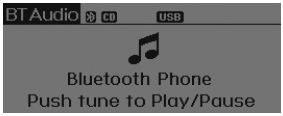
❈ The play / pause functions may not be supported in some mobile phones.
 Care of disc
Care of disc
If the temperature inside the car is too high, open the car windows to ventilate
before using the system.
It is illegal to copy and use MP3/WMA files without permission. Use CDs
that are cr ...
 Phone
Phone
Before using the BluetoothÂź Wireless Technology enabled phone features
In order to use BluetoothÂź Wireless Technology phone, you must first pair
and connect the BluetoothÂź Wireless Technolog ...
See also:
Mic. Repair procedures
Inspection
1.
Disconnect the negative(-) battery terminal.
2.
Remove the roof trim.
(Refer to the BD group - "Roof trim")
...
Special Service Tools
Special Service Tools
Item
Illustration
Application
Fuel Pressure Gauge
(09353-24100)
Measuring the fuel line press ...
Description and Operation
Description
Back view camera will activate when the backup light is ON with the ignition
switch ON and the shift lever in the R position.
This system is a supplemental system that shows beh ...
