 Hyundai Sonata: XM radio
Hyundai Sonata: XM radio
Using XM satellite Radio
Your vehicle is equipped with a 3 month complimentary period of XM Satellite Radio. XM provides access to over 130 channels of music, information, and entertainment programming.
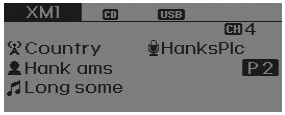
SEEK
Press the  key
►
key
►

- Shortly pressing the key (under 0.8 seconds): select previous or next channel.
- Pressing and holding the key (over 0.8 seconds): continuously move to previous or next channel.
❈ If the “Category” icon is displayed, channels are changed within the current category.
SCAN
Press the  key
►
key
►

• Shortly pressing the key (under 0.8 seconds): Previews each broadcast for 5 seconds each
❈ Press the  key again to continue
listening to the current frequency
key again to continue
listening to the current frequency
❈ If the “Category” icon is displayed, channels are changed within the current category.
Category
Press the  (
( )key
► Set through the
)key
► Set through the
 TUNE knob
TUNE knob
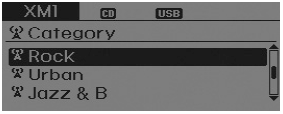
- The display will indicate the category menus, highlight the category that the current channel belongs to.
- In the Category List Mode, press the
 (
( )
key to navigate category list.
)
key to navigate category list. - Press the tune knob to select the lowest channel in the highlighted category.
❈ If channel is selected by selecting category, then the “CATEGORY” icon is displayed at the top of the screen.
Preset
Press the  key
►
key
►
 ~
~
- Shortly pressing the key (under 0.8 seconds): Plays the frequency saved in the corresponding key.
- Pressing and holding the key (over 0.8 seconds): Pressing and holding the
desired key from
 ~
~ will save the current broadcast to the selected key and sound a BEEP.
will save the current broadcast to the selected key and sound a BEEP.
Tune
- Rotate
 TUNE knob : Changes
the channel number or scrolls category list.
TUNE knob : Changes
the channel number or scrolls category list. - Press
 TUNE knob : Selects
the menu.
TUNE knob : Selects
the menu.
Menu
Select category menu through the
 TUNE knob
► Press the
TUNE knob
► Press the
![► Select [ Info] through the](images/books/661/4/page.h54.png) key
► Select [
key
► Select [ Info] through the
Info] through the
 TUNE knob or key
TUNE knob or key
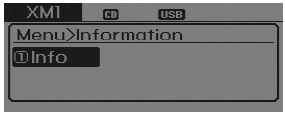
Info (Information)
Displays the Artist/Song info of the current song.
 HD radio
HD radio
Listening to HD Radio Stations
HD Radio Technology is a digital radio technology used by AM and FM radio station
to transmit audio and data via a digital signal in conjunction with their analog
...
 How vehicle audio works
How vehicle audio works
AM and FM radio signals are broadcast from transmitter towers located around
your city. They are intercepted by the radio antenna on your vehicle. This signal
is then received by the radio and s ...
See also:
Fob Holder. Components and Components Location
Components
...
In case of an emergency while driving
If the engine stalls at a crossroad or crossing
If the engine stalls at a crossroad or crossing, set the shift lever in the N
(Neutral) position and then push the vehicle to a safe place.
If you h ...
Good braking practices
WARNING
Whenever you leave or park your vehicle, always set the parking brake
as far as possible and fully engage the vehicle's transaxle into the P (Park)
position. If the parking brake ...
