 Hyundai Sonata: BASIC METHOD OF USE : Audio CD / MP3 CD / USB / iPod / My Music
Hyundai Sonata: BASIC METHOD OF USE : Audio CD / MP3 CD / USB / iPod / My Music
Press the  key to change the mod
mode in order of CD➟USB(iPod)➟AUX ➟My Music➟BT Audio.
key to change the mod
mode in order of CD➟USB(iPod)➟AUX ➟My Music➟BT Audio.
The folder/file name is displayed on the screen.
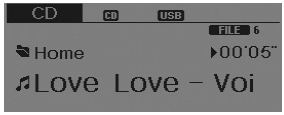
❈ The CD is automatically played when a CD is inserted.
❈ The USB music is automatically played when a USB is connected.
Press the ![► Select [ Display] through the](images/books/661/4/page.h53.png) key
► Select [ Display] through the
key
► Select [ Display] through the
 TUNE knob or
TUNE knob or
![► Select [Media Display] ► Media Display](images/books/661/4/page.h48.png) key
► Select [Media Display] ► Media Display
key
► Select [Media Display] ► Media Display
‚ÄĘ [Media Display] : The screen display info can be changed to Album/Artist/ Song name.
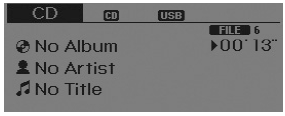
Repeat
While song (file) is playing ►
 (RPT) key
(RPT) key
Audio CD, MP3 CD, USB, iPod, My Music mode: RPT on screen
‚ÄĘ To repeat one song (Shortly pressing the key (under 0.8 seconds)): Repeats the current song.
MP3 CD, USB mode: FLD.RPT on screen
‚ÄĘ To repeat folder (Pressing and holding the key (over 0.8 seconds)): repeats all files within the current folder.
❈ Press the  key again to turn
off repeat.
key again to turn
off repeat.
Random
While song (file) is playing ►
 (RDM) key
(RDM) key
Audio CD, My Music mode: RDM on screen
‚ÄĘ Random (Shortly pressing the key (under 0.8 seconds)): Plays all songs in random order.
MP3 CD, USB mode: FLD.RDM on screen
‚ÄĘ Folder Random (Shortly pressing the key (under 0.8 seconds)): Plays all files within the current folder in random order.
iPod mode: ALB RDM on screen
‚ÄĘ Album Random (Shortly pressing the key (under 0.8 seconds)): Plays all files within albums of the current category in random order.
MP3 CD, USB, iPod mode: ALL RDM on screen
All Random (pressing and holding the key (over 0.8 seconds)): Plays all files in random order.
❈ Press the  key again to turn
off repeat.
key again to turn
off repeat.
Changing Song/File
While song (file) is playing  key
key
‚ÄĘ Shortly pressing the key (under 0.8 seconds): Plays the current song from the beginning.
❈ If the  key is pressed again
within 1 second, the previous song is played.
key is pressed again
within 1 second, the previous song is played.
‚ÄĘ Pressing and holding the key (over 0.8 seconds): Rewinds the song.
While song (file) is playing  key
key
- Shortly pressing the key (under 0.8 seconds): Plays the next song.
- Pressing and holding the key (over 0.8 seconds): Fast forwards the song.
Scan
While song (file) is playing  key
Scans all songs for 10 seconds starting from the next song.
key
Scans all songs for 10 seconds starting from the next song.
❈ Press the  key again to turn
off.
key again to turn
off.
❈ The SCAN function is not supported in iPod mode.
Folder Search : MP3 CD, USB Mode
While file is playing  (
( )
(Folder Up) key
)
(Folder Up) key
‚ÄĘ Searches the next folder.
While file is playing  (
( )
(Folder Down) key
)
(Folder Down) key
‚ÄĘ Searches the previous folder.
❈ If a folder is selected by pressing the
 TUNE knob, the first file within
the selected folder will be played.
TUNE knob, the first file within
the selected folder will be played.
❈ In iPod mode, moves to the Parent Folder.
Searching Songs (File)
- Turning
 TUNE knob : Searches
for songs (files)
TUNE knob : Searches
for songs (files) - Pressing
 TUNE knob : Plays
selected song (file).
TUNE knob : Plays
selected song (file).
 Satellite radio reception
Satellite radio reception
You may experience difficulties in receiving XM‚ĄĘ satellite radio signals in the
following situations.
If you are driving in a tunnel or a covered parking area.
If you are driving beneath t ...
 MENU : Audio CD
MENU : Audio CD
Press the CD MP3 mode key to set
the Repeat, Random, Information features.
Repeat
Press the key
► Set [
RPT] through the TUNE knob or
key to repeat the current song.
❈ Pres ...
See also:
Schematic Diagrams
Circuit Diagram
...
Components and Components Location
Components
...
Relay Box (Engine Compartment). Schematic Diagrams
Circuit Diagram
...
