 Hyundai Sonata: MENU : Audio CD
Hyundai Sonata: MENU : Audio CD
Press the CD MP3 mode  key to set
the Repeat, Random, Information features.
key to set
the Repeat, Random, Information features.
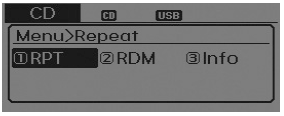
Repeat
Press the  key
► Set [
key
► Set [![RPT] through the TUNE knob or](images/books/661/6/page.h17.png) RPT] through the
RPT] through the  TUNE knob or
TUNE knob or
 key to repeat the current song.
key to repeat the current song.
❈ Press RPT again to turn off.
Random
Press the  key
► Set [
key
► Set [![RDM] through the TUNE knob or](images/books/661/6/page.h18.png) RDM] through the
RDM] through the  TUNE knob or
TUNE knob or
 key to randomly play songs within
the current folder.
key to randomly play songs within
the current folder.
❈ Press RDM again to turn off.
Information
Press the  key Set
► [
key Set
► [![Info] through the TUNE knob or](images/books/661/6/page.h19.png) Info] through the
Info] through the  TUNE knob or
TUNE knob or
 key to display information of the
current song.
key to display information of the
current song.
❈ Press the  key to turn off info
display.
key to turn off info
display.
 BASIC METHOD OF USE : Audio CD / MP3 CD / USB / iPod / My Music
BASIC METHOD OF USE : Audio CD / MP3 CD / USB / iPod / My Music
Press the key to change the mod
mode in order of CD➟USB(iPod)➟AUX ➟My Music➟BT Audio.
The folder/file name is displayed on the screen.
❈ The CD is automatical ...
 MENU : MP3 CD / USB
MENU : MP3 CD / USB
Press the CD MP3 mode key to set
the Repeat, Folder Random, Folder Repeat, All Random, Information, and Copy features.
Repeat
Press the key
► Set [
RPT] through the TUNE knob or key ...
See also:
Electrical System
1.
Be sure to disconnect the battery cable from the
negative (-) terminal of the battery.
2.
Never pull on the wires when disconnecting c ...
Components and Components Location
Component Location
1. Air breather hose
2. Oil level plug
3. Valve body assembly
4. Oil temperature sensor
5. Solenoid valve
6. Valve body cover
7. Inhibitor swit ...
Front Wiper Motor. Components and Components Location
Component Location
1. Cap
2. Nut
3. Wiper arm & blade
4. Rivet
5. Cowl top cover
6. Bolt
7. Wiper motor & linkage assembly
...
