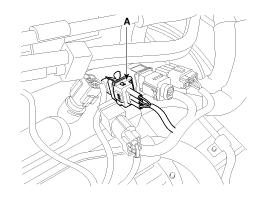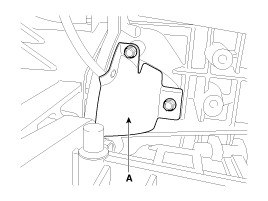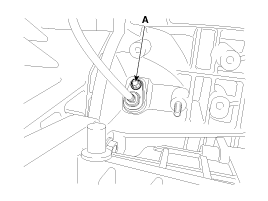Inspection
|
1. |
Check the signal waveform of the CMPS and CKPS using the GDS.
Specification:
Refer to ŌĆ£Wave FormŌĆØ
|
|
Removal
|
1. |
Turn the ignition switch OFF and disconnect the battery negative
(-) cable.
|
|
2. |
Disconnect the crankshaft position sensor connector (A).
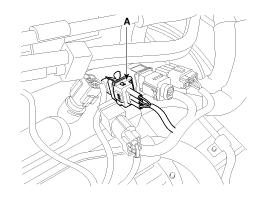
|
|
3. |
Remove the protector (A).
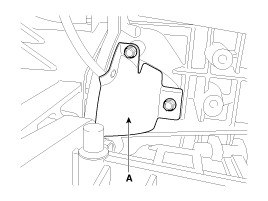
|
|
4. |
Remove the installation bolt (A), and then remove the crankshaft
position sensor.
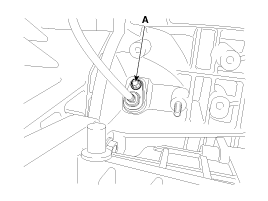
|
Installation
| ŌĆó
|
Install the component with the specified torques.
|
| ŌĆó
|
Note that internal damage may occur when the component
is dropped. If the component has been dropped, inspect before
installing.
|
|
| ŌĆó
|
Apply the engine oil to the O-ring.
|
|
| ŌĆó
|
Insert the sensor in the installation hole and be careful
not to damage.
|
|
|
1. |
Installation is reverse of removal.
Crankshaft position sensor installation
bolt: 9.8 ~ 11.8 N.m (1.0 ~ 1.2 kgf.m, 7.2 ~ 8.7
lb-ft)
Crankshaft position sensor protector
installation bolt (M6): 9.8 ~ 11.8 N.m (1.0 ~ 1.2
kgf.m, 7.2 ~ 8.7 lb-ft)
Crankshaft position sensor protector
installation bolt (M8): 18.6 ~ 23.5 N.m (1.9 ~
2.4 kgf.m, 13.7 ~ 17.4 lb-ft)
|
|
Description
Camshaft Position Sensor (CMPS) is a hall sensor and detects the camshaft
position by using a hall element.
It is related with Crankshaft Position Sensor (CKPS) and detects the ...
See also:
Trip Switch. Repair procedures
Inspection
1.
Check the audio remote control switch for resistance between No.3
and No.5 terminals in each switch position.
Switch
...
General Information
General Information
The supplemental restraint system (SRS) is designed to supplement the
seat belt to help reduce the risk or severity of injury to the driver and passenger
by activating an ...
Engine Oil. Repair procedures - Revised
Oil And Filter Replacement
ŌĆó
Prolonged and repeated contact with mineral
oil will result in ...
 Hyundai Sonata: Crankshaft Position Sensor (CKPS). Repair procedures
Hyundai Sonata: Crankshaft Position Sensor (CKPS). Repair procedures Crankshaft Position Sensor (CKPS). Schematic Diagrams
Crankshaft Position Sensor (CKPS). Schematic Diagrams Camshaft Position Sensor (CMPS). Description and Operation
Camshaft Position Sensor (CMPS). Description and Operation