 Hyundai Sonata: Description and Operation
Hyundai Sonata: Description and Operation
Description
The charging system includes a battery, an alternator with a built-in
regulator, and the charging indicator light and wire.
The Alternator has built-in diodes, each rectifying AC current to DC current.
Therefore, DC current appears at alternator "B" terminal.
In addition, the charging voltage of this alternator is regulated by the
battery voltage detection system.
The main components of the alternator are the rotor, stator, rectifier,
capacitor brushes, bearings and V-ribbed belt pulley. The brush holder contains
a built-in electronic voltage regulator.
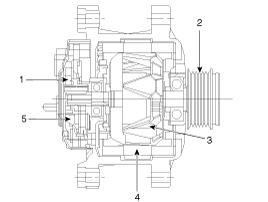
1. Brush
2. Dirve belt pulley
3. Rotor
4. Stator
5. Rectifier
Alternator Management System
Alternator management system controls the charging voltage set point in
order to improve fuel economy, manage alternator load under various operating
conditions, keep the battery charged, and protect the battery from over-charging.
ECM controls generating voltage by duty cycle (charging control, discharging
control, normal control) based on the battery conditions and vehicle operating
conditions.
The system conducts discharging control when accelerating a vehicle. Vehicle
reduces an alternator load and consumes an electric power form a battery.
The system conducts charging control when decelerating a vehicle. Vehicle
increases an alternator load and charges a battery.
 Charging System
Charging System
...
 Repair procedures
Repair procedures
On-vehicle Inspection
•
Check that the battery cables are connected to the correct
terminals ...
See also:
Impact sensing door unlock system (if equipped)
All doors will be automatically unlocked when the impact is delivered to impact
sensors while the ignition switch is ON. However, the doors may not be unlocked
if mechanical problems occur with th ...
Opening the trunk with the alarm armed (if equipped)
When the alarm is armed, the alarm will not sound if the trunk lid is opened
with the transmitter (or smart key).
Once the trunk is opened and then closed, the trunk will be locked automatically
...
Heating
1. Set the mode to the position.
2. Set the air intake control to the outside (fresh) air position.
3. Set the temperature control to the desired position.
4. Set the fan speed control to the desi ...
