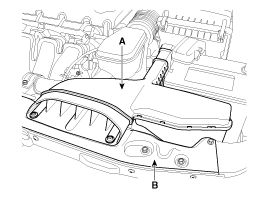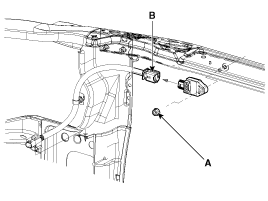Removal
| •
|
Removal of the airbag must be performed according to the
precautions/ procedures described previously.
|
| •
|
Before disconnecting the front impact sensor connector,
disconnect the front airbag connector(s).
|
| •
|
Do not turn the ignition switch ON and do not connect
the battery cable while replacing the front impact sensor.
|
|
|
1. |
Disconnect the battery negative cable, and wait for at least three
minutes before beginning work.
|
|
2. |
Remove the air duct (A).
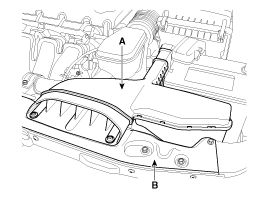
|
|
3. |
Remove the radiator support upper member (B).
|
|
4. |
Remove the front impact sensor mounting nut (A).
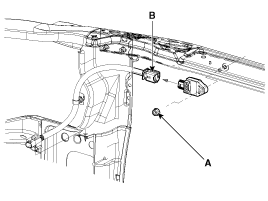
|
|
5. |
Disconnect the front impact sensor connector (B).
|
|
6. |
Remove the front impact sensor.
|
Installation
| •
|
Do not turn the ignition switch ON and do not contact
the battery cable while replacing the front impact sensor.
|
|
|
1. |
Install the new front impact sensor.
|
|
2. |
Tighten the front impact sensor mounting nut.
Tightening torque :
7.8 ~ 9.8 N.m (0.8 ~ 1.0 kgf.m, 5.8 ~ 7.2 lb-ft)
|
|
|
3. |
Connect the front impact sensor connector.
|
|
4. |
Install the radiator support upper member and air duct.
|
|
5. |
Reconnect the battery negative cable.
|
|
6. |
After installing the Front Impact Sensor, confirm proper system
operation:
| A. |
Turn the ignition switch ON; the SRS indicator light should
be turned on for about six seconds and then go off.
|
|
Description
Side Impact Sensor (SIS) system consists of two P-SIS which are installed
at each center of the front door module (LH and RH) and two SIS which are installed
at each center pilla ...
See also:
MTS Antenna. Repair procedures
Removal
Roof Antenna (GPS)
1.
Remove the rear roof trim.
(Refer to the BD group - "Roof trim")
2.
Disconnect the GPS (A) ...
Smart key functions
Carrying the smart key, you may lock and unlock the vehicle doors. Also, you
may start the engine. Refer to the following, for more details.
Locking
Using the door handle switch
Pressing ...
Curtain air bag
Curtain air bags are located along both sides of the roof rails above the front
and rear doors.
They are designed to help protect the heads of the front seat occupants and the
rear outboa ...
 Hyundai Sonata: Front Impact Sensor (FIS). Repair procedures
Hyundai Sonata: Front Impact Sensor (FIS). Repair procedures Side Impact Sensor (SIS). Description and Operation
Side Impact Sensor (SIS). Description and Operation