 Hyundai Sonata: HD radio
Hyundai Sonata: HD radio
Listening to HD Radio Stations

HD Radio Technology is a digital radio technology used by AM and FM radio station to transmit audio and data via a digital signal in conjunction with their analog signals.
• While listening to the radio, the HD Radio icon will become displayed if receiving an HD Radio broadcast.
❈ Press the  (
( )
key to change to a different HD Radio station.
)
key to change to a different HD Radio station.
HD Radio Setup
Press the ![► Select [Display] through the](images/books/661/4/page.h53.png) key
► Select [Display] through the
key
► Select [Display] through the
![► Select [HD Radio] Select menu through the](images/books/661/4/page.h44.png) TUNE knob or 1 key
► Select [HD Radio] Select menu through the
TUNE knob or 1 key
► Select [HD Radio] Select menu through the
 TUNE knob Set
TUNE knob Set
 /
/

• HD Radio will not be received if the HD Radio is set to Off in the Display Menu in Setup.
FM/AM Station Information
When listening to an HD Radio station, you are able to view station information.
Press the ![► Select [ Display] through the TUNE knob or](images/books/661/4/page.h53.png) key
► Select [ Display] through the TUNE knob or
key
► Select [ Display] through the TUNE knob or
![► Select [HD Radio] ► Select [Detailed](images/books/661/4/page.h48.png) key
► Select [HD Radio] ► Select [Detailed
Info] ► Set
key
► Select [HD Radio] ► Select [Detailed
Info] ► Set
 /
/
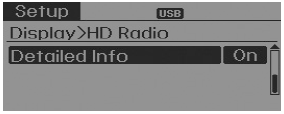
• Information about the current station (frequency, station, artist, title) is displayed.
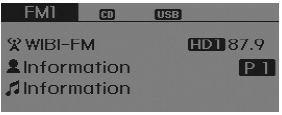
 RADIO : FM, AM OR XM Changing RADIO mode (FM, AM or XM)
RADIO : FM, AM OR XM Changing RADIO mode (FM, AM or XM)
Press the key to change the mode
in order of FM1➟FM2➟ AM➟XM1➟XM2➟XM3.
When the power is off, press the
key to turn on the audio system
and receive rad ...
 XM radio
XM radio
Using XM satellite Radio
Your vehicle is equipped with a 3 month complimentary period of XM Satellite
Radio. XM provides access to over 130 channels of music, information, and entertainment
progr ...
See also:
Repair procedures
Removal
•
Use fender covers to avoid damaging painted
surfaces.
...
Repair procedures
Service Adjustment Procedure
Oil level Check
A check of ATF level is not normally required during
scheduled ...
Headlamp welcome function
When the headlight switch is in the ON or AUTO position and all doors (and trunk)
are closed and locked, if you press the door unlock button on the transmitter (or
the smart key), the headlights w ...
