 Hyundai Sonata: Rear combination light bulb replacement
Hyundai Sonata: Rear combination light bulb replacement
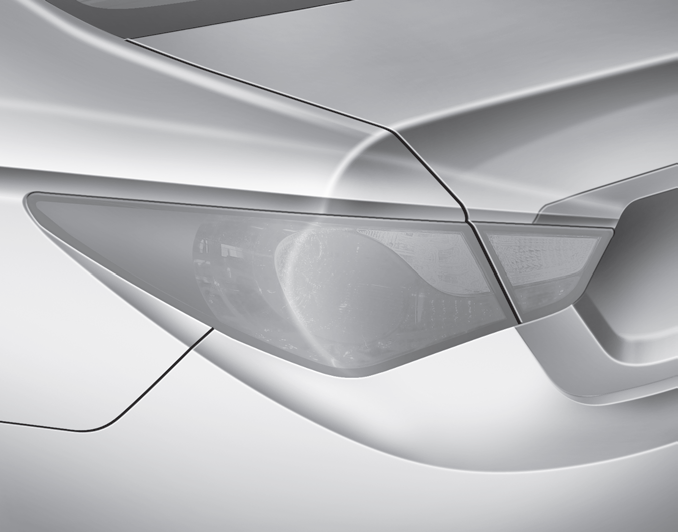
(1) Back-up light
(2) Tail light
(3) Rear turn signal light
(4) Stop and tail light
(5) Side marker
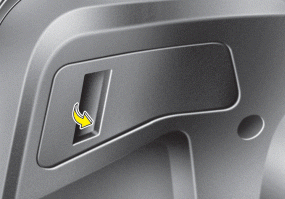
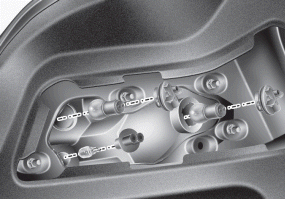
Rear turn signal, stop and tail light, side marker
1. Open the trunk lid.
2. Remove the service cover by pulling out the service cover.
3. Remove the socket from the assembly by turning the socket counterclockwise until
the tabs on the socket align with the slots on the assembly.
4. Remove the bulb from the socket by pressing it in and rotating it counterclockwise
until the tabs on the bulb align with the slots in the socket. Pull the bulb out
of the socket.
5. Insert a new bulb by inserting it into the socket and rotating it until it locks
into place.
6. Install the socket in the assembly by aligning the tabs on the socket with the
slots in the assembly. Push the socket into the assembly and turn the socket clockwise.
7. Install the service cover by putting it into the service hole.
Back-up light
If the light is not operating, have the vehicle checked by an authorized HYUNDAI dealer.
 Side repeater light bulb replacement
Side repeater light bulb replacement
If the light bulb is not operating, have the vehicle checked by an authorized
HYUNDAI dealer. ...
 High mounted stop light replacement
High mounted stop light replacement
1. Set the front seatback to the upright position and if necessary, slide the
front seat forward.
2. Pull up the rear seat cushion.
3. Remove the nuts under the seat connecting each side o ...
See also:
Tire rotation
To equalize tread wear, it is recommended that the tires be rotated every 7,500
miles (12,000 km) or sooner if irregular wear develops.
During rotation, check the tires for correct balance.
When r ...
Flex Steer. Description and Operation
Instruction
Flex Steer is system to choose the three modes power steering depending
on driver preference or driving conditions.
...
SRS Control Module (SRSCM). Description and Operation
Description
The primary purpose of the SRSCM (Supplemental Restraints System Control
Module) is to discriminate between an event that warrants restraint system deployment
and an event that d ...
