 Hyundai Sonata: Steering wheel audio control
Hyundai Sonata: Steering wheel audio control
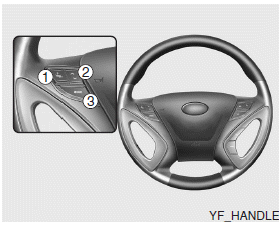
The steering wheel may incorporate audio control buttons.
CAUTION
Do not operate audio remote control buttons simultaneously.
1. VOLUME (VOL+/-)
- Push the lever upward (+) to increase the volume.
- Push the lever downward (-) to decrease the volume.
2. PRESET/SEEK (  /
/ )
)
The SEEK/PRESET button has different functions based on the system mode. For the following functions the button should be pressed for 0.8 second or more.
RADIO mode
It will function as the AUTO SEEK select button.
CD/USB/iPod mode
It will function as the FF/REW button.
If the SEEK/PRESET button is pressed for less than 0.8 second, it will work as follows in each mode.
RADIO mode
It will function as the PRESET STATION buttons.
CD/USB/iPod mode
It will function as TRACK UP/DOWN button.
3. MODE
Press the button to change audio source. - FM(1~2)➟AM➟SAT(1~3)➟CD➟USB AUX(iPod) FM...
Detailed information for audio control buttons are described in the following pages in this section.
 Antenna
Antenna
Glass antenna
When the radio power switch is turned on while the engine start/stop button is
in either the “ON” or “ACC” position, your car will receive both AM and FM broadcast
signa ...
See also:
Engine compartment
■ 2.4 GDI
1. Engine coolant reservoir
2. Engine oil filler cap
3. Brake fluid reservoir
4. Air cleaner
5. Fuse box
6. Positive battery terminal
7. Negative battery terminal
8. Windshie ...
Specifications
Specification
Engine
T/M
Joint type
Max. permissible angle
Outer
Inner
Outer
Inner
G ...
ESC Control Module. Components and Components Location
Components
1. Front - left tube
2. Rear - right tube
3. Rear - left tube
4. Front - right tube
5. MC2
6. MC1
7. ESC control module(HECU)
8. Damper
9 ...

