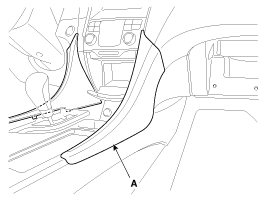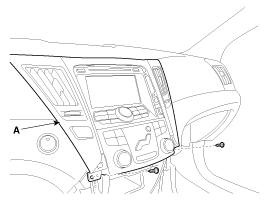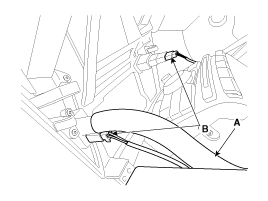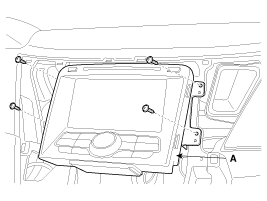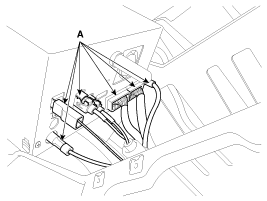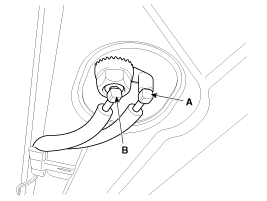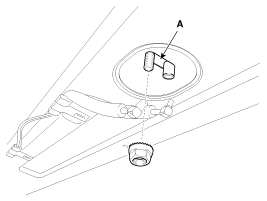Hyundai Sonata: AVN Head Unit. Repair procedures
Hyundai Sonata: AVN Head Unit. Repair procedures
Removal
AVN Head Unit
|
| 1. |
Disconnect the negative (-) battery terminal.
|
| 2. |
Remove the crash pad garnish (A).
|
| 3. |
Remove the crash pad center fascia panel (A), after loosening
the mounting screws.
|
| 4. |
Disconnect the center fascia panel connectors (B), after removing
the air condition hose (A) from the upper side of center fascia panel.
|
| 5. |
Remove the mounting screws then remove the AVN head unit (A).
|
| 6. |
Remove the AVN head unit connectors and cables (A).
|
Roof Antenna (GPS + XM)
| 1. |
Remove the rear roof trim.
(Refer to the BD group - "Roof trim")
|
| 2. |
Disconnect the GPS (B) cable and XM cable (A) from the roof antenna.
|
| 3. |
Remove the roof antenna (A) after removing a nut
|
Installation
AVN Head Unit
| 1. |
Connect the AVN head unit connectors and cable.
|
| 2. |
Install the AVN head unit.
|
| 3. |
Install the crash pad center fascia panel.
|
| 4. |
Install the crash pad garnish.
|
| 5. |
Check the audio system.
|
Roof Antenna (GPS + XM)
| 1. |
Installation the roof antenna.
|
| 2. |
Connect the GPS cable and XM cable.
|
| 3. |
Install the rear roof trim.
|
 AVN Head Unit. Components and Components Location
AVN Head Unit. Components and Components Location
Components
AVN (A/V & Navigation) Head Unit Connector
Pin No.
Connector A
Connector B
Description
Remarks
...
 Multimedia Jack. Schematic Diagrams
Multimedia Jack. Schematic Diagrams
Circuit Diagram
...
See also:
Radiator. Repair procedures
Removal and Installation
1.
Disconnect the battery terminals.
(Refer to Engine and transaxle assembly in this group)
2.
Remove the air ...
Fuel Filler Cap. Description and Operation
Description
A ratchet tightening device on the threaded fuel filler cap reduces the
chances of incorrect installation, which seals the fuel filler. After the gasket
on the fuel filler cap an ...
Owner’s responsibility
✽ NOTICE
Maintenance Service and Record Retention are the owner's responsibility.
You should retain documents that show proper maintenance has been performed on
your vehicle in accordan ...