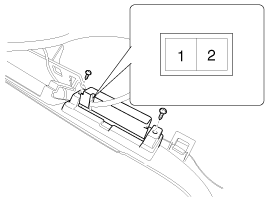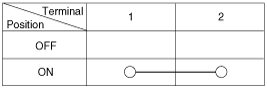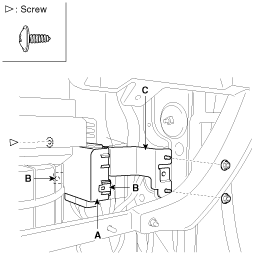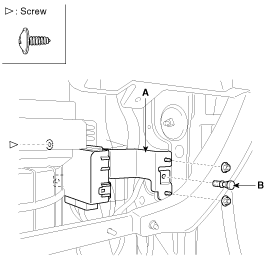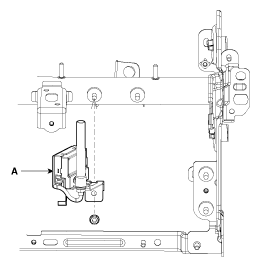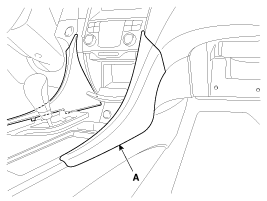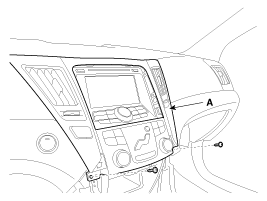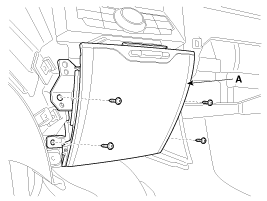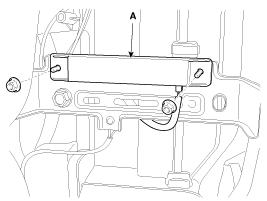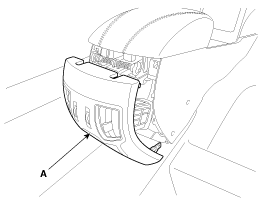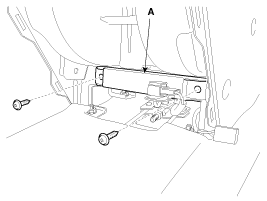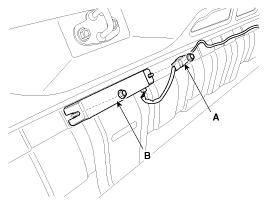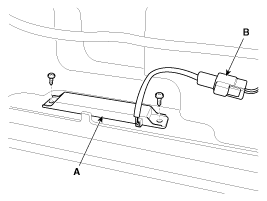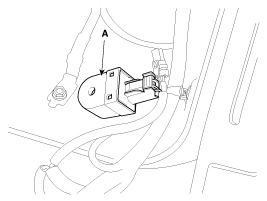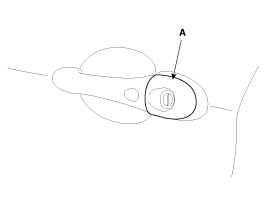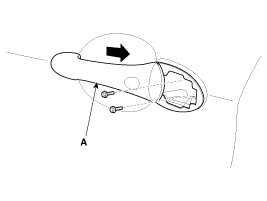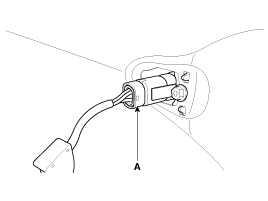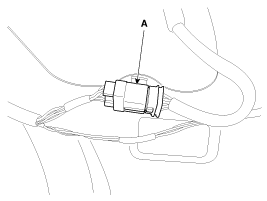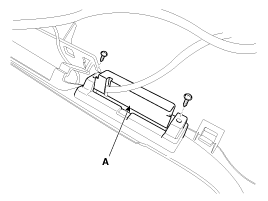Hyundai Sonata: Smart key unit. Repair procedures
Hyundai Sonata: Smart key unit. Repair procedures
Inspection
| - |
Refer to the BE group - inspection / self diagnosis with GDS.
|
| - |
Refer to the BE group - inspection / self diagnosis with GDS.
|
| - |
Refer to the BE group - inspection / self diagnosis with GDS.
|
| 1. |
Check for continuity between the Trunk lid open switch terminals.
ąĪą╝ąŠčéčĆąĖč鹥 ą┐ąŠą┤čĆąŠą▒ąĮąŠčüčéąĖ ąĘąŠą╗ąŠč鹊ą╣ ą┐ąĄąĮąĖčü ąĮą░ čüą░ą╣č鹥.
|
| 2. |
If continuity is not specified, inspect the switch
|
Removal
|
| 1. |
Disconnect the negative(-) battery terminal.
|
| 2. |
Remove the glove box.
(Refer to the BD group - "Crash pad")
|
| 3. |
Remove the smart key unit (A) after disconnecting the connector
and releasing the locks (B) from both sides of the bracket.
If necessary of removing it with bracket(C), remove the smart
key unit with bracket after loosening the mounting nuts (2EA) and screw
(1EA) mounted inside.
|
| 4. |
In case of Canada, remove the smart key unit with bracket (A)
after loosening the mounting nuts, screws and shear bolt (B).
|
|
| 1. |
Disconnect the negative(-) battery terminal.
|
| 2. |
Remove the glove box.
(Refer to the BD group - "Crash pad")
|
| 3. |
Remove the RF receiver (A) after loosening the mounting nuts (2EA)
and disconnecting the connector.
|
| 1. |
Disconnect the negative(-) battery terminal.
|
| 2. |
Remove the crash pad garnish (A).
|
| 3. |
Remove the center fascia panel (A) after loosening the mounting
screws.
|
| 4. |
Remove the crash pad center lower tray (A) after loosening the
mounting screws.
|
| 5. |
Remove the interior 1 antenna (A) after disconnecting the connector
and loosening the mounting nuts (2EA).
|
| 1. |
Disconnect the negative(-) battery terminal.
|
| 2. |
Remove the center console rear cover (A).
|
| 3. |
Disconnect the interior 2 antenna connector located at the console
rear side, then remove the interior 2 antenna (A) after loosening screws
(2EA).
|
| 1. |
Disconnect the negative(-) battery terminal.
|
| 2. |
Remove the trunk transverse trim.
(Refer to the BD group - "Interior trim")
|
| 3. |
Disconnect the trunk antenna connector (A) and remove the trunk
antenna (B) after loosening nut (2EA).
|
| 1. |
Disconnect the negative(-) battery terminal.
|
| 2. |
Remove the rear bumper.
(Refer to the BD group - "Rear bumper")
|
| 3. |
Disconnect the antenna connector (B) and remove the exterior bumper
antenna (A) after loosening the screws (2EA).
|
| 1. |
Disconnect the negative(-) battery terminal.
|
| 2. |
Remove the left side wheel guard.
|
| 3. |
Remove the external buzzer (A) after disconnecting the connector.
|
| 1. |
Disconnect the negative (-) battery terminal.
|
| 2. |
Disconnect the connector after removing the door trim. (Refer
to the BD group - "Front door")
|
| 3. |
Loosen the mounting bolt, then remove the door handle cover and
door lock (A).
|
| 4. |
Remove the outside handle (A) by sliding it rearward.
|
| 5. |
Disconnect the door outside handle connector (A).
|
| 1. |
Disconnect the negative(-) battery terminal.
|
| 2. |
Remove the trunk door trim.
(Refer to the BD group - "Trunk")
|
| 3. |
Remove the trunk lid panel after disconnecting the connector and
loosening the mounting screws.
(Refer to the BD group - "Trunk lid")
|
| 4. |
Disconnect the trunk lid open switch connector (A).
|
| 5. |
Remove the outside handle (A) from the trunk garnish after loosening
the trunk outside handle mounting screws.
|
Installation
| 1. |
Install the smart key unit.
|
| 2. |
Install the smart key unit mounting nuts and screw and connector.
|
| 3. |
Install the glove box housing.
|
| 4. |
Install the glove box.
|
| 5. |
Install the negative (-) battery terminal and check the smart
key system.
|
| 1. |
Install the RF receiver.
|
| 2. |
Install the glove box housing.
|
| 3. |
Install the glove box.
|
| 4. |
Install the negative (-) battery terminal and check the smart
key system.
|
| 1. |
Install the interior 1 antenna.
|
| 2. |
Install the crash pad center lower tray.
|
| 3. |
Install the center fascia penel.
|
| 4. |
Install the crash pad garnish.
|
| 5. |
Install the negative (-) battery terminal and check the smart
key system.
|
| 1. |
Install the interior 2 antenna.
|
| 2. |
Install the console rear cover after connecting the connector.
|
| 3. |
Install the negative (-) battery terminal and check the smart
key system.
|
| 1. |
Install the trunk antenna.
|
| 2. |
Install the trunk tranverse trim.
|
| 3. |
Install the negative (-) battery terminal and check the smart
key system.
|
| 1. |
Install the exterior bumper antenna.
|
| 2. |
Install the rear bumper.
|
| 3. |
Install the negative (-) battery terminal and check the smart
key system.
|
| 1. |
Install the buzzer.
|
| 2. |
Install the left side wheel guard.
|
| 3. |
Install the negative (-) battery terminal and check the smart
key system.
|
| 1. |
Install the trunk lid outside handle.
|
| 2. |
Install the trunk lid panel.
|
| 3. |
Install the trunk door trim.
|
| 4. |
Install the negative (-) battery terminal and check the smart
key system.
|
| 1. |
Install the outside handle.
|
| 2. |
Install the door trim.
|
| 3. |
Install the negative (-) battery terminal and check the smart
key system.
|
 Smart key unit. Schematic Diagrams
Smart key unit. Schematic Diagrams
Circuit Diagram
...
See also:
Front Strut Assembly. Components and Components Location
Components
1. Insulator cap
2. Insulator assembly
3. Strut bearing
4. Spring upper seat
5. Spring upper pad
6. Coil spring
7. Spring lower pad
8. Dust ...
To increase cruise control set speed
Follow either of these procedures:
Push the RES+ switch and hold it. Your vehicle will accelerate. Release
the switch at the speed you want.
Push the RES+ switch and release it immediatel ...
Washer fluid
Checking the washer fluid level
The reservoir is translucent so that you can check the level with a quick visual
inspection.
Check the fluid level in the washer fluid reservoir and add fluid if ...